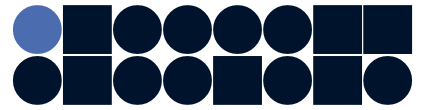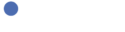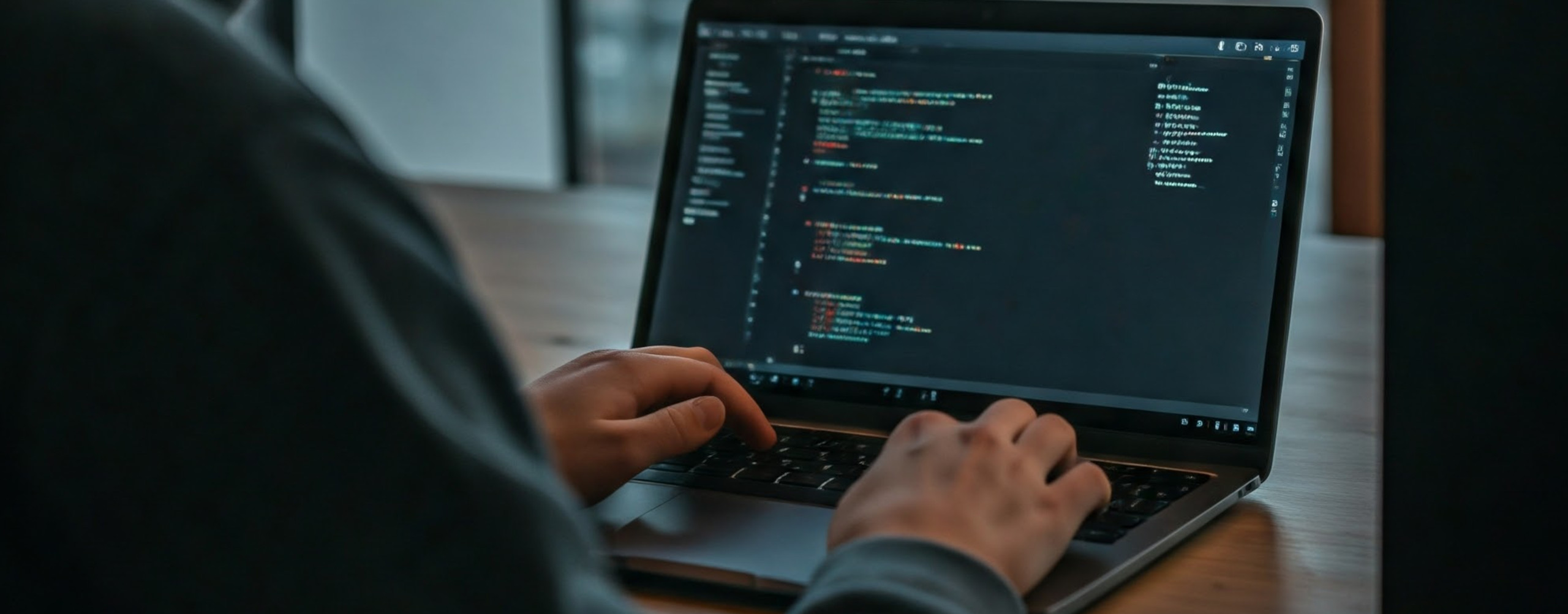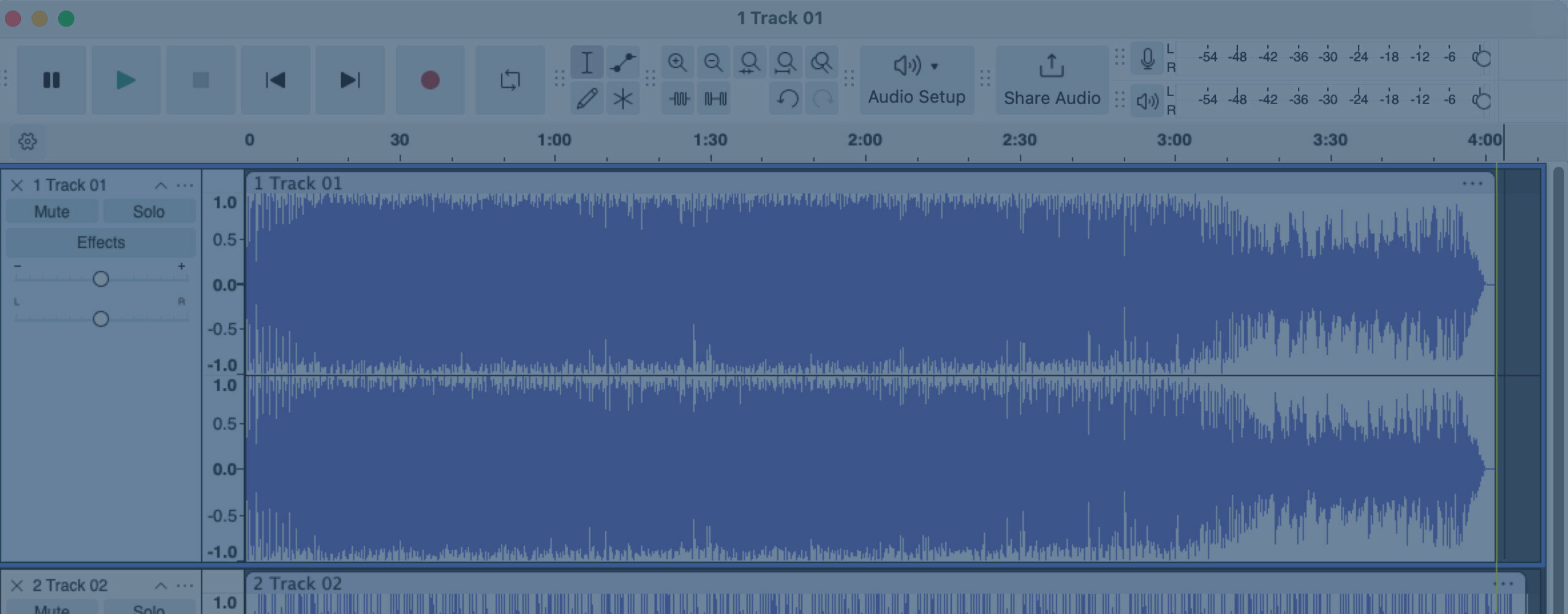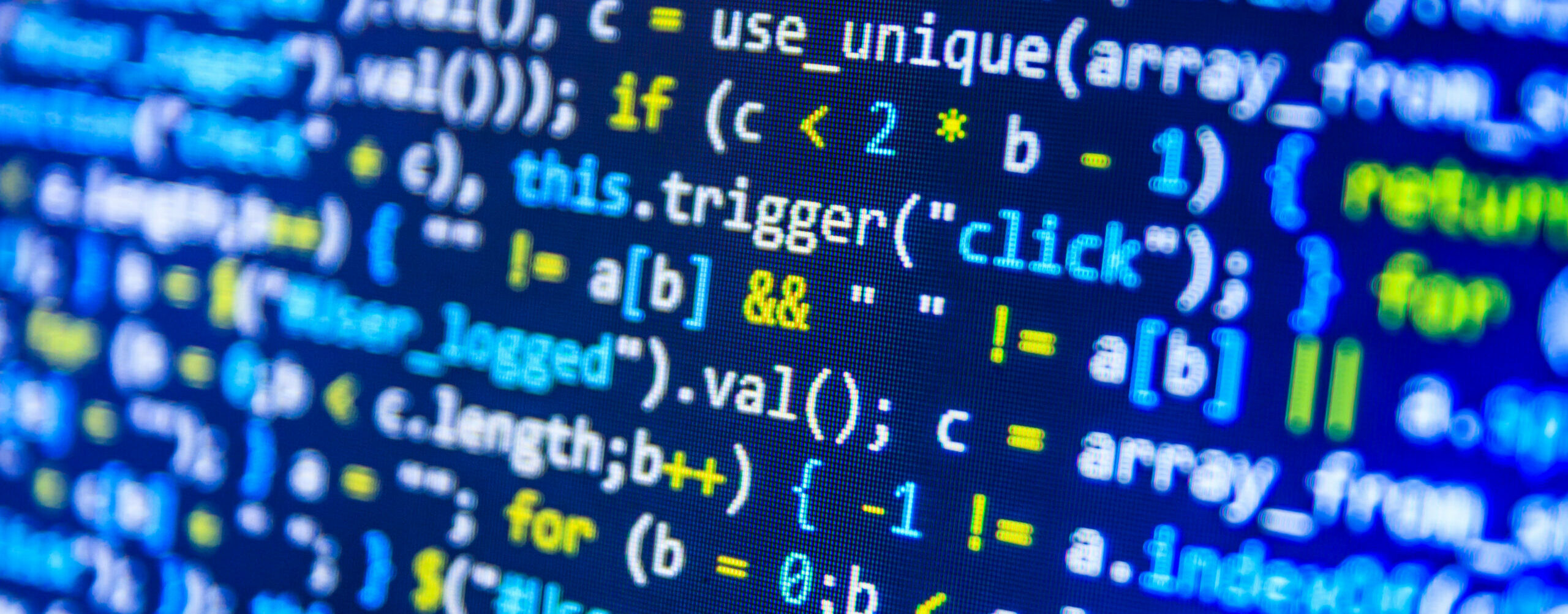AI-generated image created using Google Gemini
Humble Beginnings
The first time I coded anything In my life, I used some sort of DOS-based editor to write a program with Turbo Pascal 5.5. It was the mid 90’s and I don’t remember exactly what the editor was. It was for my school assignments and I didn’t have any practical use for what I was writing, other than to get good grades.
How About A GUI?
Fast forward to the first time I coded something for me to actually use. Someone I knew was building his own website at home and it blew my mind. You mean… you can create a website… *gasp* at home? WOW! I then set out on a journey to learn how to build my own using what he used. Windows 95’s own Notepad. It was completely no-frills and just allowed me to type the text I needed to render my site in Netscape Navigator (I never liked Internet Explorer from the start).
A Visual Approach
After using Notepad from about 1997 until about 2000 I learned of this cool new software that let’s you build websites either visually, with text only, or a hybrid view of both methods. Macromedia Dreamweaver. This was quite a revolution in my mind for how to speed up the process of building static sites. It also introduced me to the idea of dynamic sites with PHP. I learned from a book written to demonstrate how to build a hotel reservation system with PHP & MySQL. I followed the examples in that book and I was on my way. I’m a PHP developer now, I guess.
Visual Development? Knock It Off!
In 2010, I was hired by a company that only allowed you to use (then Adobe) Dreamweaver but had a STRICT policy against building sites visually. I thought it was strange at first, then realized that Dreamweaver still had some pretty handy tools for writing HTML, CSS & JavaScript with text only.
A Whole New World
In 2011, I was hired by a company that didn’t have any rules about what software you used, as long as you could write the coded you needed to write in order to get the job done, you could choose your own adventure. Most of my peers were using Eclipse at the time. I tried it and it seemed so Java-centered and clunky that I didn’t like it. After a bit of research, I learned that Aptana was (in my mind) an “Eclipse for Web Development”. I liked it and for many years, I used it. It was my first taste of a true IDE. I could write code, FTP files and use version control (hello CVS). The problem I had with Aptana, though is that it was still SUPER clunky and slow at times.
From The Ridiculous To The Sublime… For a Ridiculously Short Time
One day at work, I learned that some of our team was using Sublime Text. This was SO MUCH smoother and faster than Aptana that I switched immediately. I could do everything I was doing in Aptana but faster and more efficient (we were using Git by then) plus I could use an integrated terminal. After using Sublime Text for a few months I decided to actually buy a license, not because of the nag screen but because I wanted to support the developers and do the right thing (so to speak). Well… about two months after buying said license, I stopped using Sublime Text. 🤦🏾♂️
The Best There Was
Although I had JUST purchased a Sublime Text license, I discovered would become my favorite IDE of all time… Atom. Atom was everything I liked about Sublime Text plus Git Integration, Teletype (real-time collaborative editing), intelligent code completion, linting, better debugging, better customization and many available extensions. I used atom for many years until it was sunset on December 15, 2022.
Ubiquity
Since December 2022, I’ve been using the same IDE as seemly half the coding world, Visual Studio Code (not to be confused with Visual Studio). There is not much to say about Visual Studio Code other than, to my surprise, it is actually a ubiquitous Microsoft product that doesn’t suck. I can’t believe those words actually came from my fingertips! The workflow is very similar to Atom and I actually like Visual Studio Code… it may even have a more expansive extensions library.
Well, Don’t You Look Familiar
Apparently, the developers of Atom have introduced Zed. Zed promises much better performance and AI integrations. I’ve installed Zed and started to use it for a couple of personal projects. Although it is not quite as mature as Atom or Visual Studio Code, it looks good so far. I plan to keep an eye on Zed and when it becomes mature enough, it will likely be my next daily driver.